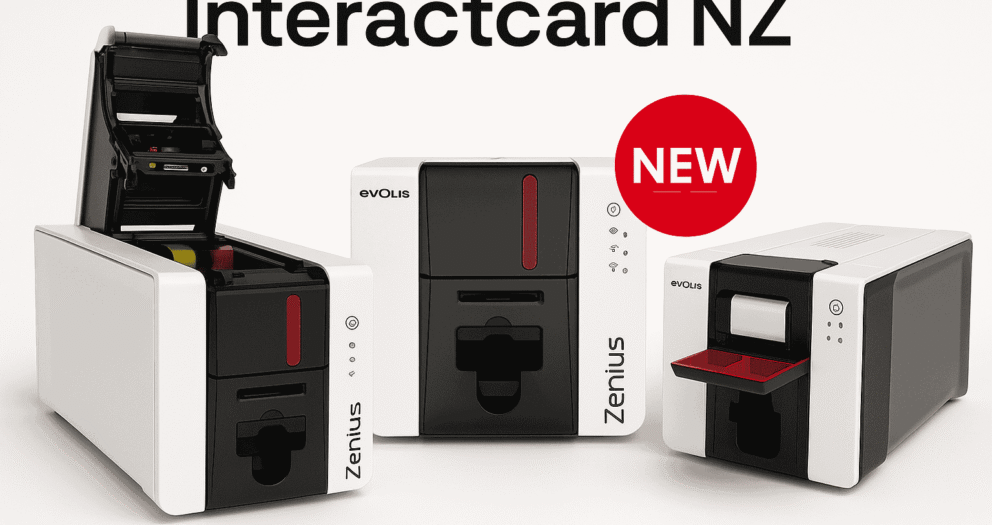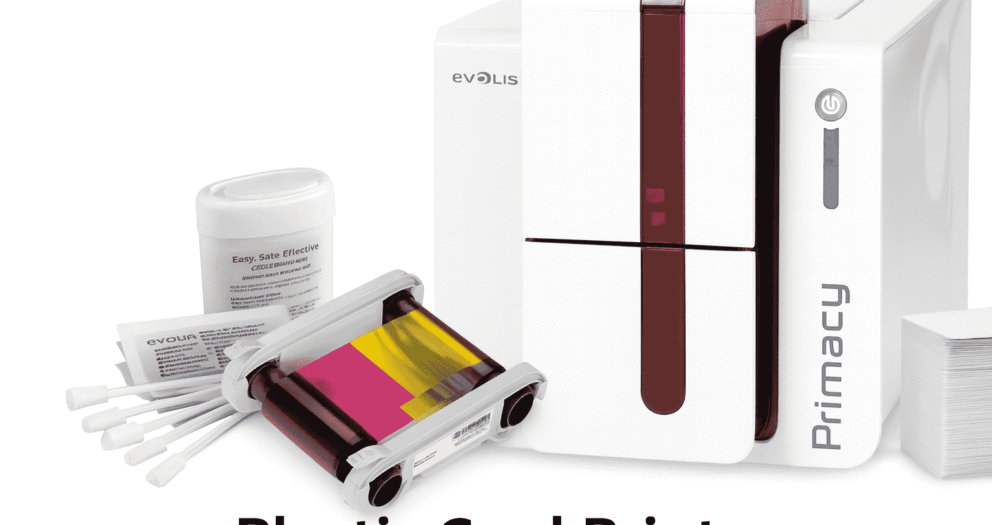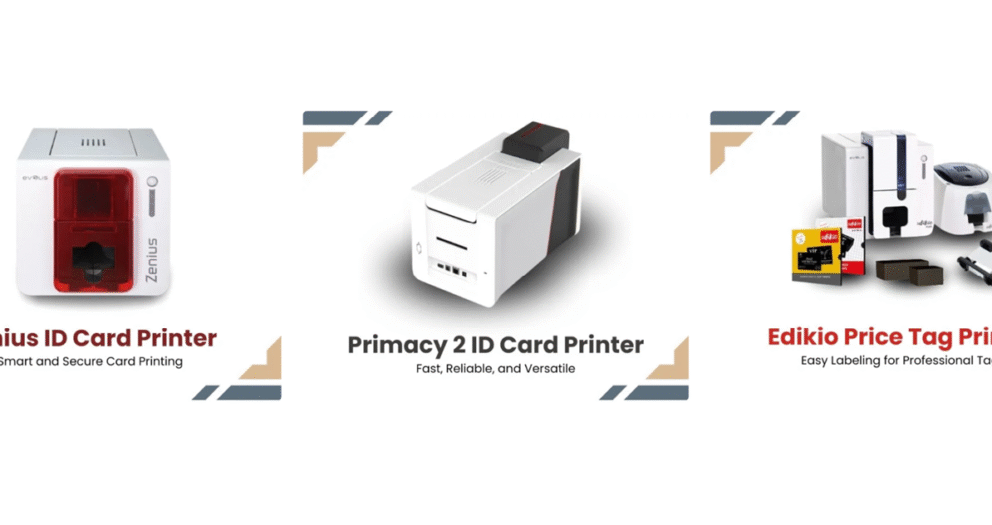Modern organizations creating access with card printers
The world is driven by digital systems. Physical identification still plays a crucial role. Printed cards still remain essential across industries from controlled access to brand credibility. It is where card printers quietly power daily operations and create secure as well as professional and instantly recognisable industries.
A plastic card printer is built for durability and precision along with repeated use which is unlike standard office printers. It transforms blank plastic into functional ID tools that support safety and organization as well as accountability.
The real purpose of badge printers beyond identification
badge printers seem to exist only for names and photos at first glance. They serve a much larger purpose which is operational control in reality. Badge printers help organizations manage who belongs where and when. A printed badge can indicate clearance level and visitor status or department role or access rights. The visual clarity reduces confusion and strengthens security without verbal checks in environments like offices and hospitals as well as schools and events. Printed badges also establish professionalism. A clean and uniform badge signals legitimacy which is something digital possesses alone cannot always provide.Why plastic cards became the industry standard
Paper based IDs wear out quickly and are easy to tamper with. Plastic cards solve these problems. A dedicated printer for plastic cards produces IDs that are water resistant and long lasting as well as compatible with access technologies like barcodes and magnetic stripes. These cards survive daily handling which makes them ideal for environments where IDs are worn or scanned or wiped repeatedly. Plastic cards also allow constant bartending. Logos and colours along with layouts remain sharp. It reinforces brand identity alongside functionality.Understanding the role of an ID card printer in daily operations
An ID card printer is not just a device. It is a workflow tool. It enables instant issuance of credentials which reduces delays and reliance on third party suppliers. In house painting allows immediate action when a new employee joins or a visitor arrives or a card is lost. The responsiveness improves efficiency and reduces security gaps which are caused by temporary or shared credentials. ID card printers also support scalability for growing organizations. Cards can be issued in controlled batches without renegotiating external printing contracts as teams expand.Different types of card printers and their use cases
Not all card printers serve the same purpose. Understanding the categories helps generations choose wisely.- Entry level card printers focus on simplicity and low volume printing. It is ideal for small offices or schools.
- Mid range badge printers balance speed and quality for regular daily use.
- advanced ID card printers support encoding and higher volumes for complex access systems.
How inhouse card printing improves security
Security is not only about locks and systems. It is about visibility. Clear identification reduces impersonation and unauthorized access. Organizations maintain full control over design and issuance as well as replacement with inhouse card printers. Cards can include photos and celebrity dates as well as role indicators which makes misuse immediately noticeable. Badge printers also allow fast deactivation and replacement. It is crucial when cards are list or roles change.Using Smart Printing to Reduce Costs
Although outsourcing card printing could initially appear more affordable, there are additional hidden expenses. Flexibility is diminished by setup costs, minimum order numbers, and lengthy turnaround times. Businesses can print only what they need, when they need it, with an internal plastic card printer. By doing this, waste is decreased and overordering is avoided. Better cost management and operational independence are the long-term outcomes of instantaneous reprinting and avoiding third-party delays.The Current Uses of Card Printers
Corporate offices are no longer the only places where card printers are used. These days, their uses include:- Universities and schools
- Clinics and hospitals
- Conferences and events
- Membership organizations and gyms
- Storage facilities and industrial locations